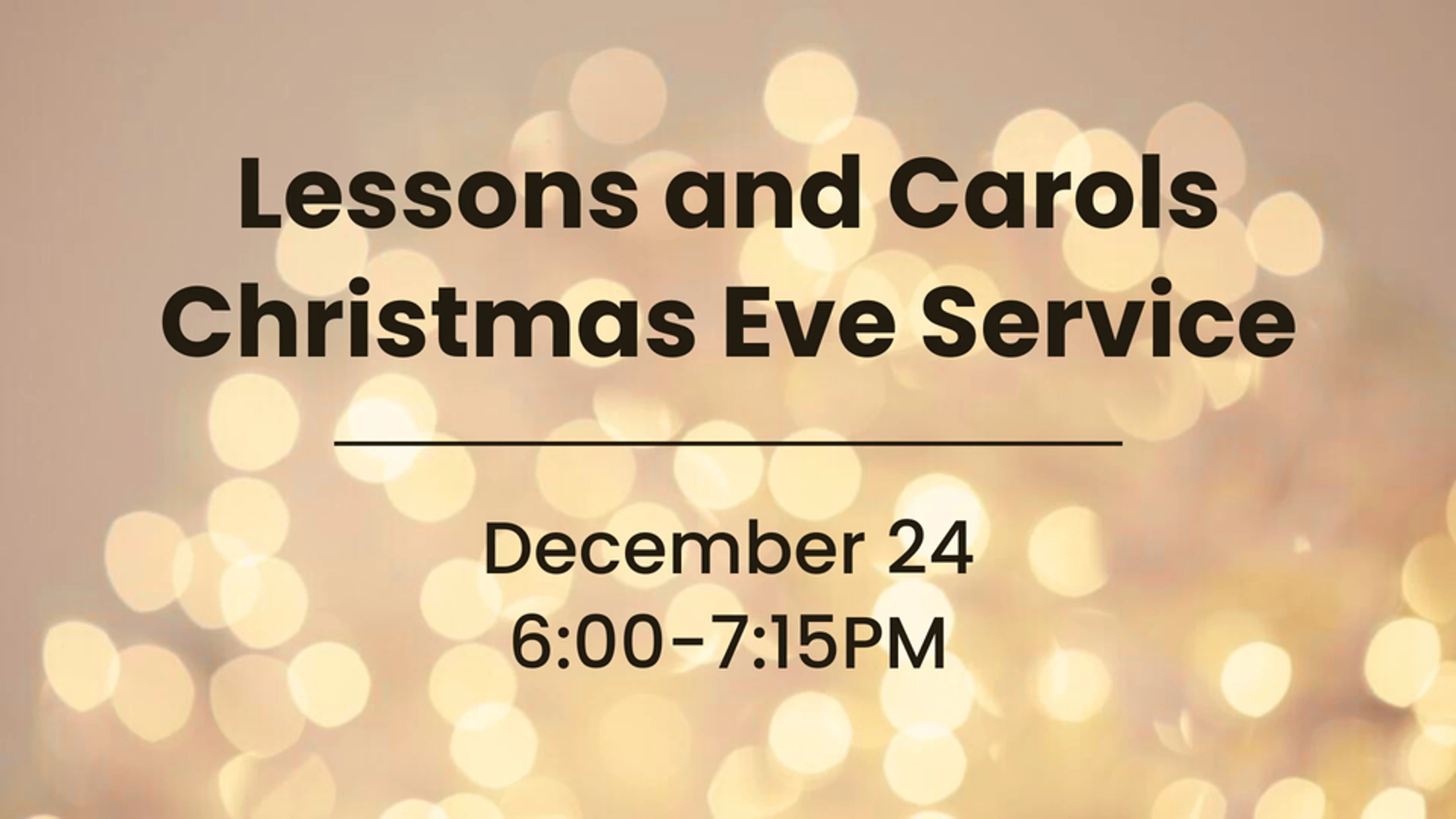Christmas Eve Service: 6:00pm
Join us for our Lessons & Carols Service on Christmas Eve at 6:00pm. Tap for more info!
Connect with the Vine via the Church Center App! Sign up or log in here.
From this app you can view our calendar, volunteer for a team, give, and view our church directory.
Note: If you need to edit your birthday, contact us.
Stay updated about upcoming events and our latest Think On These Things blog posts.